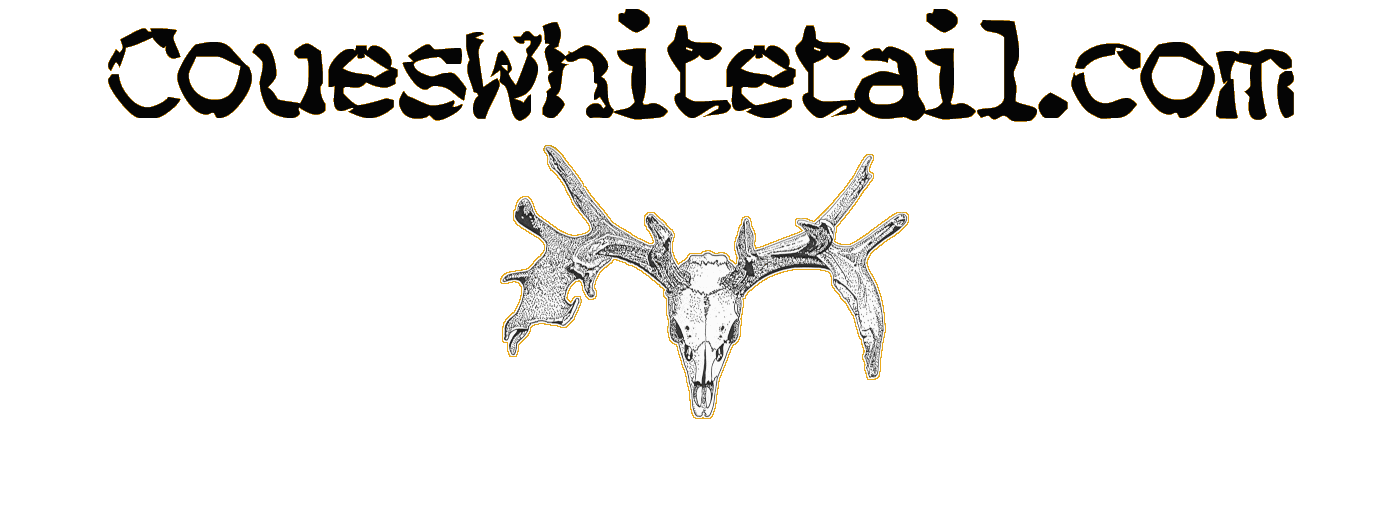Search the Community
Showing results for tags 'GIS viewer Web GIS'.
Found 1 result
-
The following link starts Gmap4 (enhanced Google map viewer) and shows the detailed boundary for land owned by the federal government. This includes national forest land, Bureau of Land Management holdings and other land. This map opens centered on the SE part of Arizona but can display data for all of the USA. Gmap4 is free for non-commercial use. If you find it helpful please consider making a donation via the Gmap4 homepage. http://www.mappingsupport.com/p/gmap4.php?ll=31.980349,-109.697143&z=9&t=h,Public_land&markers=||||title=<b><a%20href='http://wildfire.cr.usgs.gov/arcgis/services/geomac_dyn/MapServer/WMSServer?request=GetLegendGraphic&version=1.3.0&format=image/png&layer=1'%20target='_blank'>Legend</a></b>&wms=http://wildfire.cr.usgs.gov/ArcGIS/services/geomac_dyn/MapServer/WMSServer?name=Public_land&layers=1&transparent=true Oopsie - If you click the “Legend” link then you will see that part of the names are chopped off. I reported this goof to the right office weeks ago. Obviously they have not fixed it. To find your own favorite spot you can pan and zoom the map. Or try Menu ==> Search. To see high resolution topographic maps, zoom in so the scale in the lower left says 1 mile. Then open the ‘map type’ menu (button in upper right) and select “t4 Topo High.” For Alaska topos, select “t6 Topo USA ESRI” (medium resolution topos). To make your own custom Gmap4 link, first make the map look the way you want it to look on your screen by panning, zooming and selecting a basemap. Then click Menu ==> Link to this map. The link that is displayed will reproduce the map that you see on your screen. When a Gmap4 link is opened by the browser on a smartphone or other mobile device it automatically displays a touch-friendly interface. If you can get online than you can use Gmap4. However it does not have any offline capability. If you are outside with a smartphone or other mobile device and you are online, then you can touch Menu ==> “My location” and the map will center itself where you are standing. In addition to searching and geolocation, the Menu button also lets you draw on the map, get the current magnetic declination and more. If you rightclick the map then you will see coordinates (in various forms) for the spot clicked and can also get draggable directions. Here is a peek under the hood about how this federal boundary line map works. I launched Gmap4 in 2009 as a general purpose file viewing tool. It can display KML, KMZ, GPX and TPO files. It can also display Google MyPlaces maps and a delimited file format. However, the data for the federal boundary line map is not in a file. Instead that data is on a GIS server. Gmap4 is now also a general purpose GIS viewer. Federal, state and local governments have a vast amount of data on GIS servers and Gmap4 can now display much of that data simply by adding some parameters to the Gmap4 link. The Gmap4 homepage has a FAQ, examples, quick start info (in the Help file) and more to quickly get you up to speed. Homepage: http://www.mappingsupport.com/p/gmap4.html Documentation (not computer-speak!) and examples for the GIS viewing feature: http://www.mappingsupport.com/p/gmap4_gis-viewer.html Default map (no parameters in the link): http://www.mappingsupport.com/p/gmap4.php Joseph, the Gmap4 guy